April 15, 2020 Blog Annoucement

The first version of Catnip is officially here! Most of you may not know what Catnip is and that’s why we are making this post today.
What is Catnip ?
Catnip is a dashboard for Cloudkitty. This dashboard can be used for standalone CloudKitty deployments, outside of an Openstack environment. The existing dashboard cloudkitty-dashboard is an Horizon (OpenStack’s dashboard) plugin, which is why it cannot be used outside of an OpenStack context.
With Catnip, operators can easily define rating policies for their cloud without the use of a command line client. Users can get information about their usage, and predict costs of an instance.
The project is open-source and you’re welcome to contribute! You can find the code here.
What’s the main benefit ?
CloudKitty’s Horizon plugin is very limited due to Horizon restrictions. Its purpose is simply a fast overview of the estimated costs of your resources without requiring the CLI. In addition, cloudkitty-dashboard is still using v1 cloudkitty-api version, meaning that it cannot benefit from new API features.
Catnip aims at taking advantage of all the features provided by Cloudkitty:
- View on all elements : Summary, Scopes, Hashmap…
- Dynamic summary charts
- Custom report filtering and grouping
Catnip views
Catnip gives you access to all CloudKitty elements in separate views, listed in the navigation bar.
Summary and Charts
Summary and Summary-Charts are non-admin views, similarly as in Horizon. Every registered user can see the estimated cost for his resources and apply custom filters to the available summaries.
Catnip provides interfaces allowing to add filters and query parameters to refine the information you’re looking for. User can modify their requests with the following tools:
- Group By
- Key-Value filters
- Timeframes
- Thresholds (for charts): allows to change a chart’s granularity.
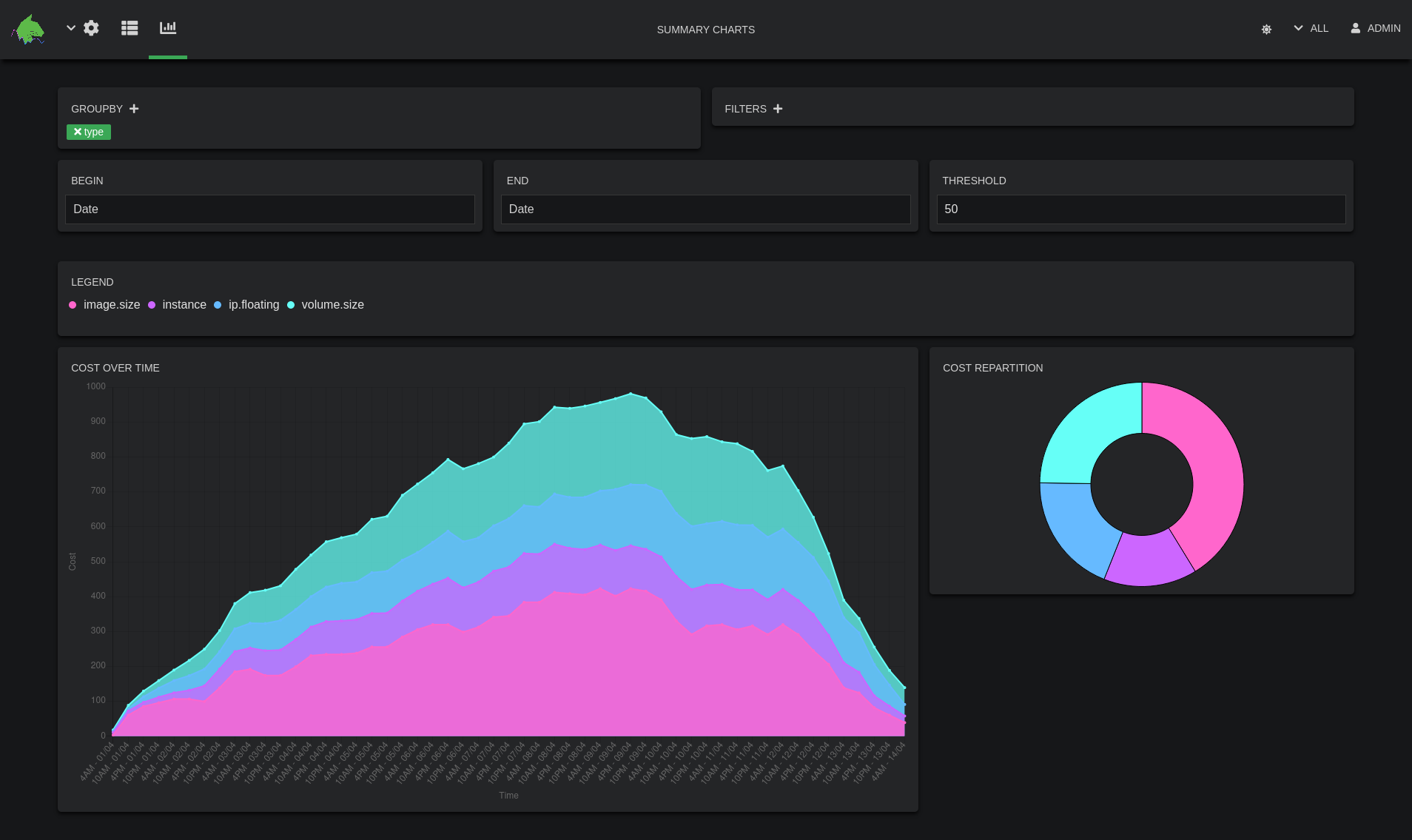
Summary-Charts web interface
Rating Modules
Rating Modules is an admin view. It shows CloudKitty’s rating modules:
- noop: Rating module for testing purpose (enabled only).
- hashmap: Default rating module corresponding to usual CloudKitty use cases (disabled by default).
- pyscripts: Custom rating module allowing you to add your own python scripts (disabled by default).
The view allows to enable and disable modules, and to change their granularity.
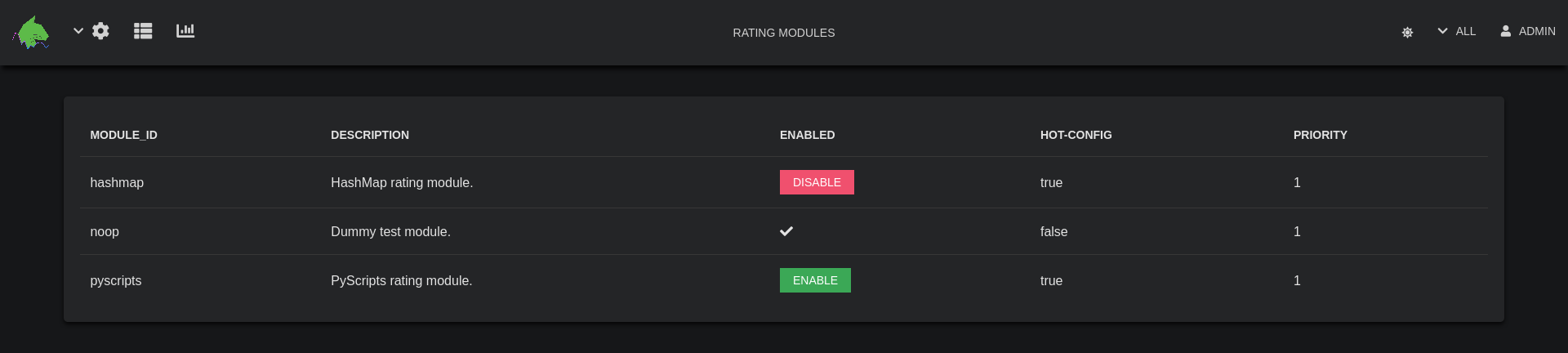
Rating Modules web interface
Hashmap rating module
Hashmap is an admin view. It provides an overview of the objects representing the rules defined in the HashMap rating module:
- Services
- Groups
- Fields
- Mappings
- Thresholds
If you want more informations on the HashMap rating module and its resources, check out the hashmap documentation
In order to get a better overview of the relations between the different resources, there’s a nested representation in Catnip. Users can create and update all HashMap objects and rating rules with Catnip.
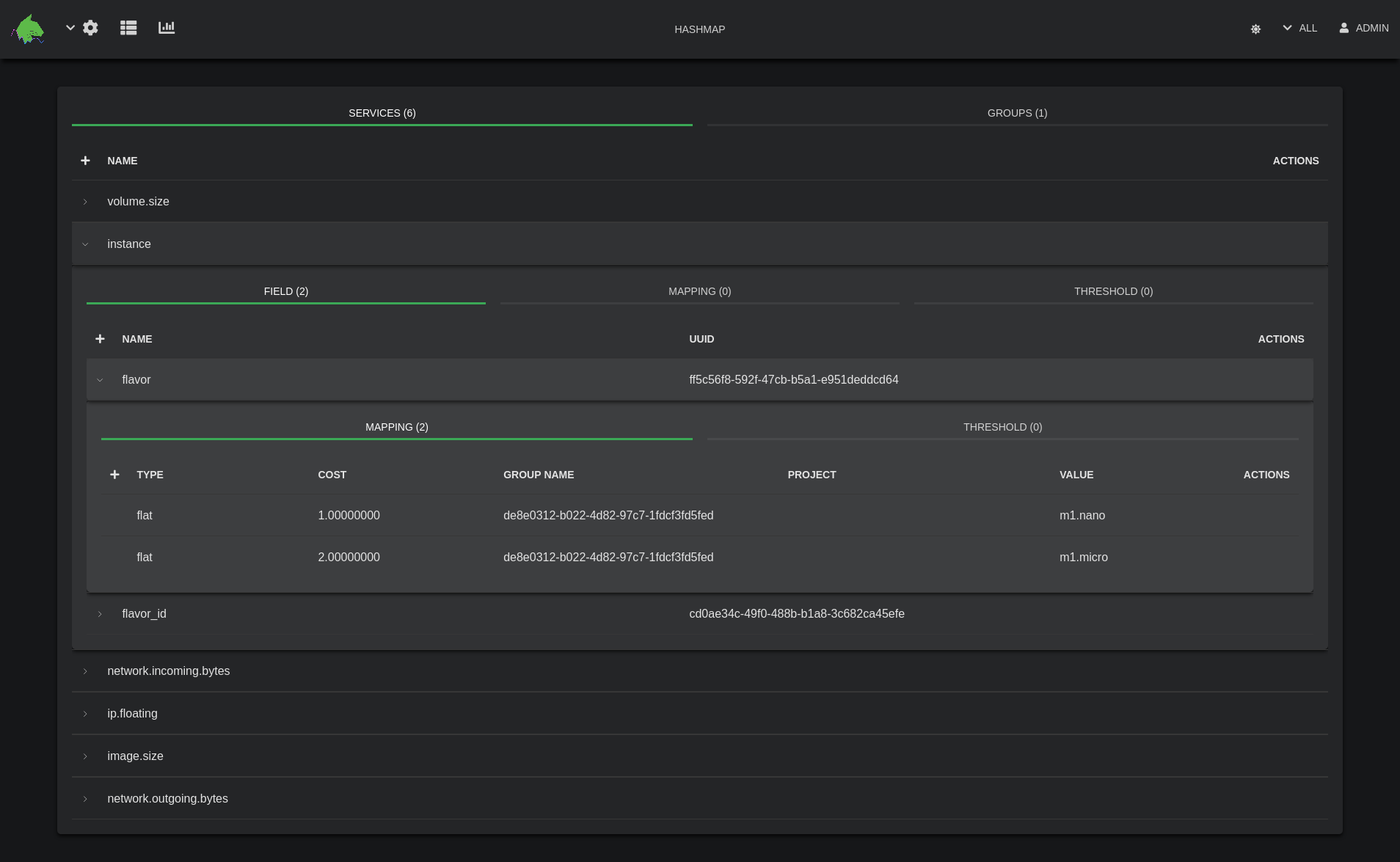
Hashmap web interface
Scopes
Scopes is an admin view. It lists the status of the scopes CloudKitty is processing.
It is possible to filter on every attribute a scope is made of, that is:
- Fetcher
- Collector
- Scope ID
- Scope Key
Check CloudKitty’s architecture documentation for details about scopes and their attributes.
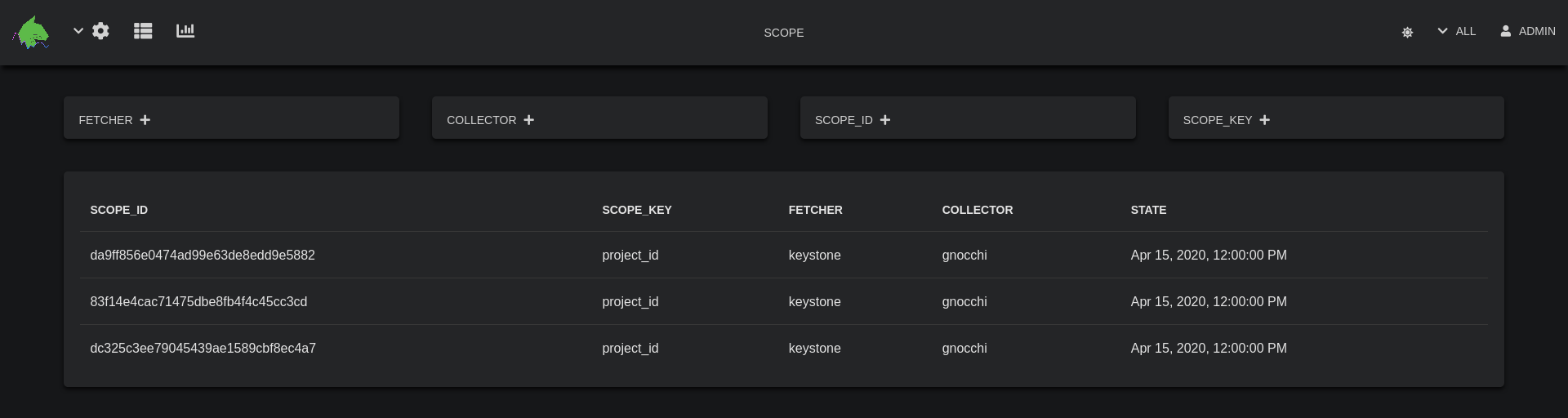
Scopes web interface
We hope to make you want to try Catnip out and hear from you soon!